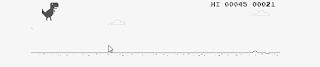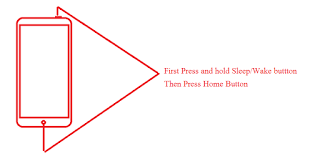RECYCLE BIN APP FOR ANDROID MOBILE
Sometimes we are mistakenly delete some important files, photo.
we are think if we had recycle bin in mobile like pc.easily we can restore delete files.today i bring recycle bin apps for all user.
Dumpster :For download this apps Click This link
we are think if we had recycle bin in mobile like pc.easily we can restore delete files.today i bring recycle bin apps for all user.
Dumpster :For download this apps Click This link
you are can use dumpster apps . I am also using dumpster apps.
HIDDEN GAME IN GOOGLE CHORME
If you are user of Google Chorme .However you will be shocked to hear Google chorme inside have hidden one beautiful game. Few of user knows about that game.It,s not a bigger game but if you discover this game suddenly you will be amazed and fun.who don't know about this game, this tune for them.
The Game Name is T.REX.GAME
The Game Name is T.REX.GAME
You need to turn off internet connection for play this game.
If we are browse any web page without internet connection , like this error you will see.
If you want play this game , you need turn of internet then open chorme browse .Then write any webpage name and browse it.if you see error page for pc press specebar and for mobile touch the screen.
ABOUT AIRPLANE MODE
Nowadays Mobile, Tablet or Laptop Familiar Function is Airplane Mode. Turning on Airplane mode on your device turns off the wireless features, including cellular radio (Cellular Radio), Wi-Fi (Wifi), Bluetooth (Bluetooth) and NFC.Airplane mode allows you to save your phone's battery. Inflight Wi-Fi to get some air
According to the laws of the country in a variety of aircraft,all devices are prohibited.Because these device are always touch with the signal.
The increased distance between the tower and the device when the device is too large to send the signal to begin.This sort of communication could interfere with an airplane’s sensors and potentially cause issues with sensitive navigation equipment.
The increased distance between the tower and the device when the device is too large to send the signal to begin.This sort of communication could interfere with an airplane’s sensors and potentially cause issues with sensitive navigation equipment.
HOW TO TAKE SCREENSHOT IN YOUR ANDROID MOBILE WITHOUT ANY SOFTWARE
So Many times we need to take Mobile Screenshots in any purpose.So we are use Various type of Mobile apps.Mostly apps need to buy,and free did,t work properly always.So today iwill show how to take screenshots without any apps.Its very easy method.
Step 1.Press Sleep/Wake button first.Then press home button.
Step 2. Then you will see white flash and you will hear Camera shutter sound.NowScreenshots will be save in Camera roll.